Hi There
Sorry to hear that you are facing an issue during the subscription process.
Unfortunately this process is directly managed by Microsoft, so we have not control over it.
FYI, some customers have managed to finalize the subscription using following workarounds
Try using a different card. as a reminder, you cannot use a virtual card or pre-paid. Read more about declined card on Microsoft website.
Try using Teams Web. Navigate to: https://teams.microsoft.com/ and follow same subscription procedure.
Switch Language to English: Read how to switch language.
If none of these workarounds work for you, please allow us to raise a ticket to Microsoft on your behalf. If you are OK, we would need:
A video from the moment you select our App, until it displays the error message. Make sure to switch you language to english first. You can use this tool to do a video capture:
2. Share to us an
email address
a phone number with country code
Send all information to our contact email: marc @ teamswork.app
Rest assured our support team is committed in finding a solution for you promptly.
Change Language to English
Open setting panel using gear on top right

in General, scroll down to reach the language setting
Change language and click Save and restart.
Check that our App is not blocked
As an administrator, navigate to
Lookup for our App, and the check the App status is not mentioning: Blocked
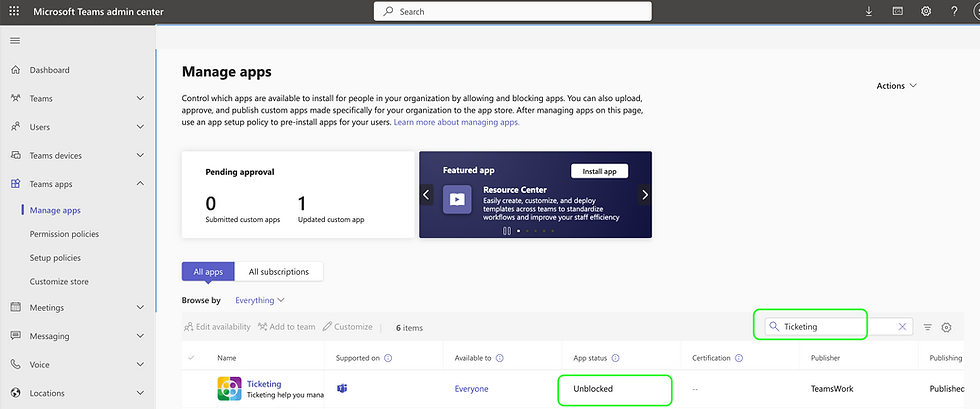
Set up / Activate your Subscription
If you have successfuly place an order, when clicking on "Set up Subscription" Microsoft Teams will take you to Activate your subscription. (see below)

If this Activate Subscription page does not appear ...
... or if it get stuck on the loading ...

..., you can still active it by accessing Microsoft 365 Admin:
1) Navigate to SaaS products in your Microsoft 365 Admin page: https://admin.microsoft.com/Adminportal/Home#/subscriptions 2) Find the App subscription in the list. It should be in a "Pending" status. Click on it to open it

3) Click on the "Setup account" link. This will take you to the activation page.

If you see several items marked as "Pending Configuration," don't worry—your subscription is only valid once you have configured and activated it. You can open the other items and click "Cancel Subscription" to tidy up your SaaS subscription list.
Subscribe using AppSource (or Azure)
If subscribing via Teams is not working for you, we suggest trying to subscribe using AppSource. As a last resort, you can also subscribe to our app through Azure.
Hope you find a solution to your issue. If none of the tip above works, please contact us and mention an email + phone with country code so we can a raise ticket to Microsoft on your behalf.

Comments